 Download Profile: Recover Keys Enterprise
Download Profile: Recover Keys Enterprise
Recover Keys is a Windows application designed to safeguard your software activation keys in the event of a system or hard disk crash, track the number of software licenses installed on network computers and to recover lost license (CD) keys.
This key finder is an excellent tool for network administrators in large companies. Recover Keys will help companies to find, recover and backup product keys for the whole network and control software licenses installed. By purchasing the Enterprise license our customers also receive Recover Keys USB Version, which can be installed on USB flash drive, and Recover Keys Command Line Version, which can be really useful for integrating the program with your custom scripts or system.
There is no need to install this key finder on each computer. Installed on a single computer, Recover Keys analyzes the whole network just in minutes. Recover Keys key finder helps to recover product keys, activation codes or cd codes for all versions of Windows (including XP, Vista and Windows 7), Microsoft Office (all versions, with exception for MS Office 2013 and 2016, Exchange, Adobe products and more than 10,000+ programs.
We provide several licensing options to meet the needs of each customer. Please read below for more information, version comparison and pricing.
Recover Keys is a useful and convenient tool helping to retrieve lost activation keys for more than 10,000+ software products, including Microsoft Windows NT / 2000 / XP / 2003 Server / Vista / Windows 7, Microsoft Office (all versions, with exception for MS Office 2013 and 2016, Acronis products, SlySoft products, Adobe products, Nero, Camtasia Studio, etc. To see a full list of supported software for retrieving license keys, .
Loosing product activation keys is an expensive and time-consuming mistake especially for people handling networks consisting of many computers. With Recover Keys administrators are able to find and retrieve lost product keys and keep an up-to-date backup of all product activation keys in a central location. This key finder allows you to print or save all your product keys into Text file, Word, Excel, HTML, CSV, or XML file.
Recover Keys does not only retrieve license keys from one or several computers within a network, but it also recovers license information from crashed hard drive. This feature is important for administrators who often handle crashed computers. Now there's no need to purchase all software licenses to be installed on new system or spend time on searching for licenses installed on this computer. Simply backup all license information from non-bootable HDD registry and use it when installing Windows operating systems and all software again.
Recover Keys becomes really handy in situations when you need to retrieve product license information from another Windows system installed on your computer, from another working or unbootable hard disc drive (HDD) or when you need to reinstall Windows quickly without spending time for searching for activation keys for each program.
This comprehensive key finder analyzes the registry of external Windows operating system, finds all activation keys and other license information for installed software, and then allows users to save or print it.
Scanning the whole network for product keys does not require Recover Keys to be installed on each computer. Being installed on a single computer, this smart application scans each computer registry in the network. For convenience of each customer Recover Keys allows adding computers in a several ways: by entering each computer name manually, by IP address range, by a list of computer names or IP addresses.
A very useful feature for those who have to perform updating of license information regularly is the ability to save the list of network computers and load it for scanning anytime without entering computer names or IP addresses each time.
Companies that want to protect themselves and ensure software license compliance should establish software licensing policy and perform regular audit and inventory software. You can determine what software your organization is running by periodically conducting an organization-wide software audit. Recover Keys is one of the most suitable and easiest tools for it. By scanning all network computers you'll discover what software is installed on each computer.
Using Recover Keys to track software installed on a network helps to guard against software policy non-compliance and litigation from illegal software usage. With regular inventory the software installed you can also save money by retiring unused software and negotiating software licenses that better meet the needs of each user and your company in general.
Recover Keys USB Version is a portable version that provides all Recover Keys features and can be installed on USB flash drive. Recover Keys USB stores all settings in INI file on USB flash drive. Recover Keys USB can be run directly from USB device and used on many computers without reinstalling it. No installation required. The portable version of key finder will be appreciated by network administrators who manage several networks from different computers.
Recover Keys can be also executed from command-line. This feature is useful if you need to write custom scripts or integrate Recover Keys into your system.
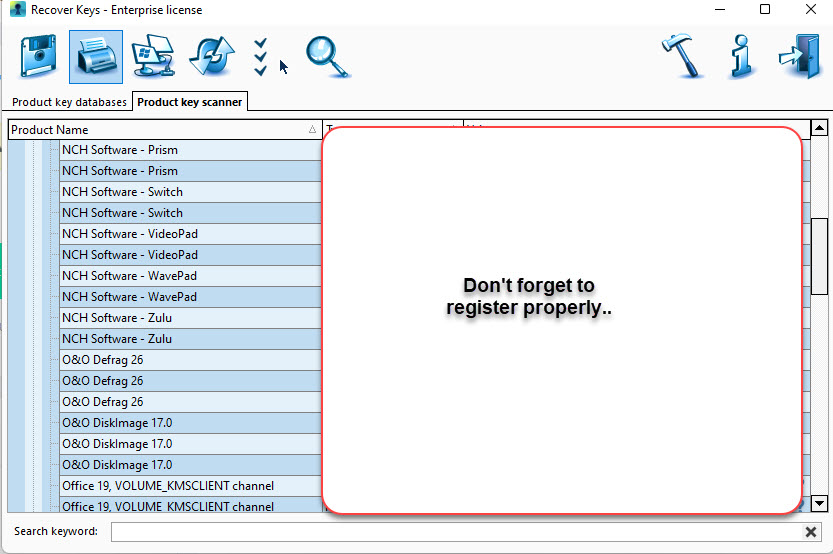
Platform: Windows 2000/ NT/ XP/ 2003/ Vista/ 7/ 8/ 8.1/ 10/ 11 (32 bit
Version: 11.0.4.235
Filesize: 55.38 Mb
Added on: Wed Feb 8 21:18:06 CET 2023
Downloads: 1
Home Page: https://www.bestbuildpc.org
 Home
Home Downloads
Downloads News
News Forums
Forums Modules
Modules Your Account
Your Account Search
Search






